Vertical Responsive Multi-level Nav Menu with jQuery and CSS3
| File Size: | 2.09 KB |
|---|---|
| Views Total: | 32416 |
| Last Update: | |
| Publish Date: | |
| Official Website: | Go to website |
| License: | MIT |
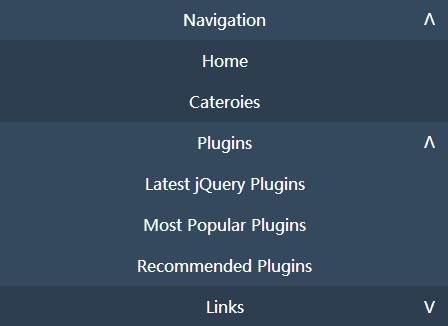
A simple jQuery & CSS3 based menu system used to create a mobile-friendly, vertical, multi-level navigation menu for your responsive website. On mobile or other small screen devices (<640px by default), the plugin will convert the vertical navigation menu into a drop down menu with a toggle bar.
How to use it:
1. Create a normal navigation menu using nested Html unordered lists. The markup structure should look like this:
<nav> <div class="nav-toggle dropdown"><a>Navigation</a></div> <ul> <li><a href="#">Home</a></li> <li><a href="#">Cateroies</a></li> <li class="dropdown"><a>Plugins</a> <ul> <li><a href="https://www.jqueryscript.net/jquery-plugins/">Latest jQuery Plugins</a></li> <li><a href="https://www.jqueryscript.net/popular/">Most Popular Plugins</a></li> <li><a href="https://www.jqueryscript.net/recommended/">Recommended Plugins</a></li> </ul> </li> <li class="dropdown"><a>Links</a> <ul> <li><a href="#">Blog</a></li> <li><a href="#">About</a></li> <li><a href="#">Contact</a></li> </ul> </li> <li><a href="#">What's Hot</a></li> <li class="dropdown"><a>Keep in touch</a> <ul> <li><a href="#">Twitter</a></li> <li><a href="#">Google+</a></li> <li><a href="#">Facebook</a></li> </ul> </li> </ul> </nav>
2. The core CSS/CSS3 rules to style the navigation menu.
nav { background-color: #2c3e50; }
nav ul {
margin: 0;
padding: 0;
list-style: none;
display: none;
}
nav li,
nav .nav-toggle {
text-align: center;
position: relative;
display: inline-block;
cursor: pointer;
width: 100%;
}
nav .dropdown > a:after {
content: 'V';
position: absolute;
right: 15px;
-webkit-transform: scaleY(1);
-ms-transform: scaleY(1);
transform: scaleY(1);
-webkit-transition: -webkit-transform 0.2s ease;
transition: transform 0.2s ease;
}
nav .dropdown.open,
.desktop nav li:hover { background-color: #34495e; }
nav .dropdown.open > a:after,
.desktop nav li:hover > a:after {
-webkit-transform: scaleY(-1);
-ms-transform: scaleY(-1);
transform: scaleY(-1);
}
nav .dropdown ul {
position: relative;
background-color: #34495e;
display: none;
}
nav a {
display: block;
padding: 10px 15px;
}
.desktop nav { width: 150px; }
.desktop nav li {
text-align: left;
width: 150px;
}
.desktop nav li:hover ul {
-webkit-transform: scaleY(1);
-ms-transform: scaleY(1);
transform: scaleY(1);
visibility: visible;
}
.desktop nav .dropdown:hover > a:after {
-webkit-transform: rotate(90deg);
-ms-transform: rotate(90deg);
transform: rotate(90deg);
}
.desktop nav .dropdown > a:after {
content: '>';
-webkit-transform: rotate(0deg);
-ms-transform: rotate(0deg);
transform: rotate(0deg);
-webkit-transition: -webkit-transform 0.2s ease;
transition: transform 0.2s ease;
}
.desktop nav .dropdown ul {
top: 0;
left: 150px;
position: absolute;
display: block !important;
visibility: hidden;
-webkit-transform: scaleY(0);
-ms-transform: scaleY(0);
transform: scaleY(0);
-webkit-transform-origin: top;
-ms-transform-origin: top;
transform-origin: top;
-webkit-transition: -webkit-transform 0.2s ease;
transition: transform 0.2s ease;
}
.desktop nav .nav-toggle { display: none; }
3. Load the latest version of jQuery library at the bottom of the document.
<script src="//code.jquery.com/jquery-1.11.1.min.js"></script>
4. The Javascript to enable the mobile-friendly navigation menu and customize the breakpoint and animation delay at the beginning:
var dropdown = 'nav li:has(ul)',
dropdown_ul = 'nav li ul',
nav_ul = 'nav > ul',
nav_toggle = 'nav .nav-toggle',
open_class = 'open',
desktop_class = 'desktop',
breakpoint = 640, // 640px
anim_delay = 200; // animation delay in ms
function isDesktop() {
return ($(window).width() > breakpoint);
}
$(function() {
$(document).click(function(e) {
var target = $(e.target).parent();
var target_ul = target.children('ul');
if (!isDesktop()) {
$(dropdown).not(target).removeClass(open_class);
$(dropdown_ul).not(target_ul).slideUp(anim_delay);
if (target.is(dropdown)) {
target.toggleClass(open_class);
target_ul.slideToggle(anim_delay);
}
if (target.is(nav_toggle)) {
target.toggleClass(open_class);
$(nav_ul).slideToggle(anim_delay);
}
}
})
$(window).resize(function() {
$('body').toggleClass(desktop_class, isDesktop());
if (isDesktop()) {
$(dropdown).removeClass(open_class);
$(dropdown_ul).hide();
$(nav_toggle).addClass(open_class);
$(nav_ul).show();
}
});
$(window).resize();
});
This awesome jQuery plugin is developed by grit96. For more Advanced Usages, please check the demo page or visit the official website.











