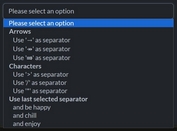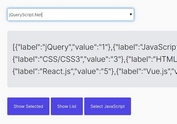Minimal Select Elements Replacement Plugin with jQuery - Minimalect
| File Size: | 21.8 KB |
|---|---|
| Views Total: | 5757 |
| Last Update: | |
| Publish Date: | |
| Official Website: | Go to website |
| License: | MIT |
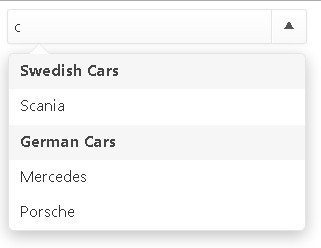
Minimalect is a simple and clean jQuery plugin that replaces the default html select elements with a nicer styled control. It comes with 2 themes (default and bubble) to style your select interface and has the ability to filter results on typing. It also supports html optgroup tag to create a grouping of options within a select element.
You might also like:
- Form Select Element Replacement Plugin - Mighty Form Styler
- Default Checkbox Replacement Plugin - jQuery prettyCheckable
- Standard Select Form Replacement Plugin - Selectik
- Select Boxes Replacement Plugin - Select2
- jQuery Plugin For Custom Select Menus
- jQuery Multiple Select Element Replacement Plugin - selectlist
- Beautiful Select Element Replacement Solution with jQuery and CSS3
- Simple Stylizable Select Input Plugin with jQuery - Brute Select
- jQuery Plugin For Customizable Select Box - selectify
- Select Boxes Replacement Plugin - Select2
- Clean Select Elements Replacement Plugin For jQuery - Selecter
How to use it:
1. Include the latest jQuery library and jQuery Minimalect in the header
<script src="http://code.jquery.com/jquery-latest.min.js"></script> <script src="jquery.minimalect.min.js"></script>
2. Include Minimalect CSS to style your select elements
<link href="jquery.minimalect.min.css" rel="stylesheet" type="text/css">
3. Create a select box
<select id="demo"> <optgroup label="Swedish Cars"> <option value="volvo">Volvo</option> <option value="saab">Saab</option> <option value="scania">Scania</option> </optgroup> <optgroup label="Finnish Cars"> <option value="sisu">Sisu</option> </optgroup> <optgroup label="German Cars"> <option value="volkswagen">Volkswagen</option> <option value="mercedes">Mercedes</option> <option value="audi">Audi</option> <option value="bmw">BMW</option> <option value="opel">Opel</option> <option value="porsche">Porsche</option> </optgroup> </select>
4. Call the plugin with options
$(document).ready(function(){
$("#demo").minimalect({
theme: "bubble",
});
});
Change log:
2015-02-11
- fix problem with dynamically populated selects not working;
- refresh items array when MutationObserver fires;
This awesome jQuery plugin is developed by groenroos. For more Advanced Usages, please check the demo page or visit the official website.