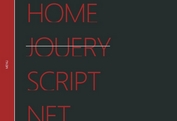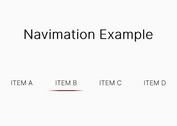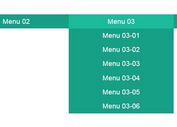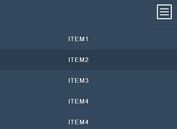Google Nexus Page Like Sidebar Menu with CSS3 and Javascript
| File Size: | 37 KB |
|---|---|
| Views Total: | 18435 |
| Last Update: | |
| Publish Date: | |
| Official Website: | Go to website |
| License: | MIT |
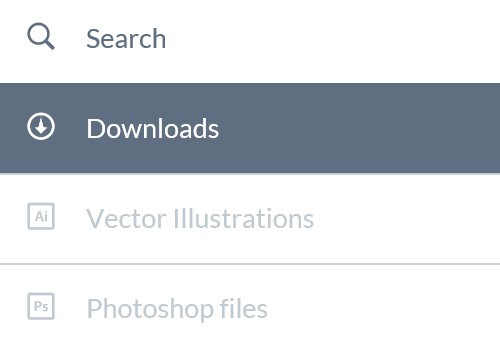
In this article written by MARY LOU we're going to create a stylish sidebar menu with smooth sliding effects, similar to the google Nexus 7 website. The idea is to reveal the slidebar icons when hovering over the menu icon. When hovering over the sidebar icon or directly clicking on the menu icon, the whole sidebar menu will be shown.
Related plugins:
- YouTube Like Left Side Drop Down Menu Effect
- jQuery Simple Slide Out And Drawer Effect Plugin
- Cool Animated Side Menus with Sliding and Pushing Effects
- Simple and Touch-Enabled Responsive Navigation Menu Plugin
- jQuery Plugin For Responsive Side Menu - sidr
- Three-Dimensional and Space Efficient Menu - Meny
- Paneled-Style Navigation Menu Plugin - jPanelMenu
- JS Library For Facebook Style Side Panel Menus - Snap.js
- jQuery Sidebar Toggle Menu Plugin - sidetogglemenu
How to use it:
1. Create the html for the sidebar menu
<ul id="gn-menu" class="gn-menu-main"> <li class="gn-trigger"> <a class="gn-icon gn-icon-menu"><span>Menu</span></a> <nav class="gn-menu-wrapper"> <div class="gn-scroller"> <ul class="gn-menu"> <li class="gn-search-item"> <input placeholder="Search" type="search" class="gn-search"> <a class="gn-icon gn-icon-search"><span>Search</span></a> </li> <li> <a class="gn-icon gn-icon-download">Downloads</a> <ul class="gn-submenu"> <li><a class="gn-icon gn-icon-illustrator">Vector Illustrations</a></li> <li><a class="gn-icon gn-icon-photoshop">Photoshop files</a></li> </ul> </li> <li><a class="gn-icon gn-icon-cog">Settings</a></li> <li><a class="gn-icon gn-icon-help">Help</a></li> <li> <a class="gn-icon gn-icon-archive">Archives</a> <ul class="gn-submenu"> <li><a class="gn-icon gn-icon-article">Articles</a></li> <li><a class="gn-icon gn-icon-pictures">Images</a></li> <li><a class="gn-icon gn-icon-videos">Videos</a></li> </ul> </li> </ul> </div> <!-- /gn-scroller --> </nav> </li> </ul>
2. The CSS
*, *:after, *::before {
-webkit-box-sizing: border-box;
-moz-box-sizing: border-box;
box-sizing: border-box;
}
.gn-menu-main, .gn-menu-main ul {
margin: 0;
padding: 0;
background: white;
color: #5f6f81;
list-style: none;
text-transform: none;
font-weight: 300;
font-family: 'Lato', Arial, sans-serif;
line-height: 60px;
}
.gn-menu-main {
position: fixed;
top: 0;
left: 0;
width: 100%;
height: 60px;
font-size: 13px;
}
.gn-menu-main a {
display: block;
height: 100%;
color: #5f6f81;
text-decoration: none;
cursor: pointer;
}
.no-touch .gn-menu-main a:hover, .no-touch .gn-menu li.gn-search-item:hover, .no-touch .gn-menu li.gn-search-item:hover a {
background: #5f6f81;
color: white;
}
.gn-menu-main > li {
display: block;
float: left;
height: 100%;
border-right: 1px solid #c6d0da;
text-align: center;
}
/* icon-only trigger (menu item) */
.gn-menu-main li.gn-trigger {
position: relative;
width: 60px;
-webkit-touch-callout: none;
-webkit-user-select: none;
-khtml-user-select: none;
-moz-user-select: none;
-ms-user-select: none;
user-select: none;
}
.gn-menu-main > li:last-child {
float: right;
border-right: none;
border-left: 1px solid #c6d0da;
}
.gn-menu-main > li > a {
padding: 0 30px;
text-transform: uppercase;
letter-spacing: 1px;
font-weight: bold;
}
.gn-menu-main:after {
display: table;
clear: both;
content: "";
}
.gn-menu-wrapper {
position: fixed;
top: 60px;
bottom: 0;
left: 0;
overflow: hidden;
width: 60px;
border-top: 1px solid #c6d0da;
background: white;
-webkit-transform: translateX(-60px);
-moz-transform: translateX(-60px);
transform: translateX(-60px);
-webkit-transition: -webkit-transform 0.3s, width 0.3s;
-moz-transition: -moz-transform 0.3s, width 0.3s;
transition: transform 0.3s, width 0.3s;
}
.gn-scroller {
position: absolute;
overflow-y: scroll;
width: 370px;
height: 100%;
}
.gn-menu {
border-bottom: 1px solid #c6d0da;
text-align: left;
font-size: 18px;
}
.gn-menu li:not(:first-child), .gn-menu li li {
box-shadow: inset 0 1px #c6d0da
}
.gn-submenu li {
overflow: hidden;
height: 0;
-webkit-transition: height 0.3s;
-moz-transition: height 0.3s;
transition: height 0.3s;
}
.gn-submenu li a {
color: #c1c9d1
}
input.gn-search {
position: relative;
z-index: 10;
padding-left: 60px;
outline: none;
border: none;
background: transparent;
color: #5f6f81;
font-weight: 300;
font-family: 'Lato', Arial, sans-serif;
cursor: pointer;
}
/* placeholder */
.gn-search::-webkit-input-placeholder {
color: #5f6f81
}
.gn-search:-moz-placeholder {
color: #5f6f81
}
.gn-search::-moz-placeholder {
color: #5f6f81
}
.gn-search:-ms-input-placeholder {
color: #5f6f81
}
/* hide placeholder when active in Chrome */
.gn-search:focus::-webkit-input-placeholder, .no-touch .gn-menu li.gn-search-item:hover .gn-search:focus::-webkit-input-placeholder {
color: transparent
}
input.gn-search:focus {
cursor: text
}
.no-touch .gn-menu li.gn-search-item:hover input.gn-search {
color: white
}
/* placeholder */
.no-touch .gn-menu li.gn-search-item:hover .gn-search::-webkit-input-placeholder {
color: white
}
.no-touch .gn-menu li.gn-search-item:hover .gn-search:-moz-placeholder {
color: white
}
.no-touch .gn-menu li.gn-search-item:hover .gn-search::-moz-placeholder {
color: white
}
.no-touch .gn-menu li.gn-search-item:hover .gn-search:-ms-input-placeholder {
color: white
}
.gn-menu-main a.gn-icon-search {
position: absolute;
top: 0;
left: 0;
height: 60px;
}
.gn-icon::before {
display: inline-block;
width: 60px;
text-align: center;
text-transform: none;
font-weight: normal;
font-style: normal;
font-variant: normal;
font-family: 'ecoicons';
line-height: 1;
speak: none;
-webkit-font-smoothing: antialiased;
}
.gn-icon-help::before {
content: "\e000"
}
.gn-icon-earth::before {
content: "\e004"
}
.gn-icon-cog::before {
content: "\e006"
}
.gn-icon-search::before {
content: "\e005"
}
.gn-icon-download::before {
content: "\e007"
}
.gn-icon-photoshop::before {
content: "\e001"
}
.gn-icon-illustrator::before {
content: "\e002"
}
.gn-icon-archive::before {
content: "\e00d"
}
.gn-icon-article::before {
content: "\e003"
}
.gn-icon-pictures::before {
content: "\e008"
}
.gn-icon-videos::before {
content: "\e009"
}
/* if an icon anchor has a span, hide the span */
.gn-icon span {
width: 0;
height: 0;
display: block;
overflow: hidden;
}
.gn-icon-menu::before {
margin-left: -15px;
vertical-align: -2px;
width: 30px;
height: 3px;
background: #5f6f81;
box-shadow: 0 3px white, 0 -6px #5f6f81, 0 -9px white, 0 -12px #5f6f81;
content: '';
}
.no-touch .gn-icon-menu:hover::before, .no-touch .gn-icon-menu.gn-selected:hover::before {
background: white;
box-shadow: 0 3px #5f6f81, 0 -6px white, 0 -9px #5f6f81, 0 -12px white;
}
.gn-icon-menu.gn-selected::before {
background: #5993cd;
box-shadow: 0 3px white, 0 -6px #5993cd, 0 -9px white, 0 -12px #5993cd;
}
/* styles for opening menu */
.gn-menu-wrapper.gn-open-all, .gn-menu-wrapper.gn-open-part {
-webkit-transform: translateX(0px);
-moz-transform: translateX(0px);
transform: translateX(0px);
}
.gn-menu-wrapper.gn-open-all {
width: 340px
}
.gn-menu-wrapper.gn-open-all .gn-submenu li {
height: 60px
}
@media screen and (max-width: 422px) {
.gn-menu-wrapper.gn-open-all {
-webkit-transform: translateX(0px);
-moz-transform: translateX(0px);
transform: translateX(0px);
width: 100%;
}
.gn-menu-wrapper.gn-open-all .gn-scroller {
width: 130%
}
}
3. The javascript
<script src="js/classie.js"></script> <script src="js/gnmenu.js"></script> <script> new gnMenu( document.getElementById( 'gn-menu' ) ); </script>
This awesome jQuery plugin is developed by MARY LOU. For more Advanced Usages, please check the demo page or visit the official website.