Generate Secure Random Passwords with jQuery - passwordGenerator
| File Size: | 6.48 KB |
|---|---|
| Views Total: | 2305 |
| Last Update: | |
| Publish Date: | |
| Official Website: | Go to website |
| License: | MIT |
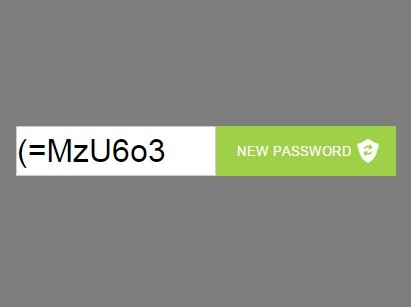
A jQuery based password generator which helps you create strong, secure, random passwords in the text field, with supports for custom password patterns (i.e. upper-case letters, digits, ...).
See also:
- jQuery Password Generator Plugin - pGenerator
- jQuery Based Strong Password Generator Tool
- Real Time Password Generation and Validation Plugin For jQuery - Passy
How to use it:
1. Create a text field for the password generator.
<input type="text">
2. Include jQuery library and the jQuery passwordGenerator plugin on your web page.
<script src="//ajax.googleapis.com/ajax/libs/jquery/1.11.2/jquery.min.js"></script> <script src="jquery.passwordGenerator.min.js"></script>
3. Call the function on the text field and the plugin will generate a random password once you click on the 'New Password' button.
$("input").passwordGenerator();
4. Customize the password generator.
$("input").passwordGenerator({
pperCase: true,
lowerCase: true,
numbers: true,
punctuation: true,
size: 8,
wrapperClass: "generatorWrapper",
button: {
isVisible: true,
text: "New Password"
}
});
Change log:
2015-01-06
- Fixed $.extend function
2015-03-05
- bugfix
This awesome jQuery plugin is developed by melbon. For more Advanced Usages, please check the demo page or visit the official website.











