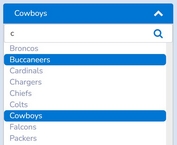Tree-style Multi Select Dropdown Plugin For Bootstrap - DropdownTree
| File Size: | 9.79 KB |
|---|---|
| Views Total: | 44029 |
| Last Update: | |
| Publish Date: | |
| Official Website: | Go to website |
| License: | MIT |
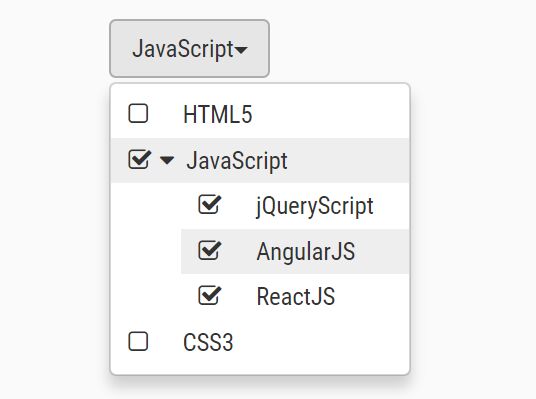
DropdownTree is a jQuery plugin that utilizes Bootstrap dropdown component to create a dynamic, multi-level, multi-select dropdown with checkboxes similar to the tree structure.
How to use it:
1. To use this plugin, make sure you have jQuery library, Bootstrap framework and Font Awesome properly loaded in the document.
<link rel="stylesheet" href="bootstrap.min.css"> <link rel="stylesheet" href="font-awesome.min.css"> <script src="jquery.min.js"></script> <script src="bootstrap.min.js"></script>
2. Load the jQuery DropdownTree's JavaScript and CSS files in the document.
<link href="dropdowntree.css" rel="stylesheet"> <script src="dropdowntree.js"></script>
3. Prepare your hierarchical data to be presented in the dropdown tree.
const data = [
{
title:"HTML5",href:"#1",
dataAttrs:[{title:"dataattr1",data:"value1"},{title:"dataattr2",data:"value2"},{title:"dataattr3",data:"value3"}]
},
{
title:"JavaScript",
href:"#2",
dataAttrs:[{title:"dataattr4",data:"value4"},{title:"dataattr5",data:"value5"},{title:"dataattr6",data:"value6"}],
data:subData
},
{
title:"CSS3",
href:"#3",
dataAttrs:[{title:"dataattr7",data:"value7"},{title:"dataattr8",data:"value8"},{title:"dataattr9",data:"value9"}]
}
];
var subData = [
{
title:"jQueryScript",
href:"#1",
dataAttrs:[{title:"dataattr1",data:"value1"},{title:"dataattr2",data:"value2"},{title:"dataattr3",data:"value3"}]
},
{
title:"AngularJS",
href:"#2",
dataAttrs:[{title:"dataattr4",data:"value4"},{title:"dataattr5",data:"value5"},{title:"dataattr6",data:"value6"}]
},
{
title:"ReactJS",
href:"#3",
dataAttrs:[{title:"dataattr7",data:"value7"},{title:"dataattr8",data:"value8"},{title:"dataattr9",data:"value9"}]
}
];
4. Create a placeholder element for the dropdown tree.
<div class="dropdown dropdown-tree" id="example">
5. Initialize the dropdown tree plugin and specify the data source.
$("#example").DropDownTree({
data: data
});
6. Config the dropdown tree with the following settings.
$("#example").DropDownTree({
// dropdown title
title : "Dropdown",
// close/open icons
closedArrow : '<i class="fa fa-caret-right" aria-hidden="true"></i>',
openedArrow : '<i class="fa fa-caret-down" aria-hidden="true"></i>',
// max height of dropdown
maxHeight : 300,
// is multiple select?
multiSelect : false,
// checks all children of the selected parent
selectChildren : false,
// if the children are dynamic
addChildren: false,
// if is RTL(RIGHT TO LEFT)?
rtl: false
});
7. Possible event handlers to handle select/check/expand events.
$("#example").DropDownTree({
clickHandler : function(target){},
expandHandler : function(target,expanded){},
checkHandler : function(target,checked){},
});
Changelog:
2020-02-09
- fix click on checkbox on mobile
This awesome jQuery plugin is developed by JosephSKh. For more Advanced Usages, please check the demo page or visit the official website.