Simple jQuery Password Strength Indicator Plugin - passMeter
| File Size: | 7.37KB |
|---|---|
| Views Total: | 2324 |
| Last Update: | |
| Publish Date: | |
| Official Website: | Go to website |
| License: | MIT |
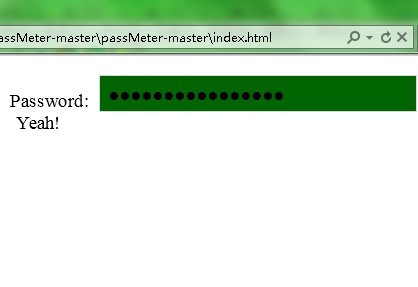
passMeter is a jQuery plugin that attaches a simple Password Strength Indicator to the input field for telling the user how good the password is.
Related plugins:
- Password Strength Indicator with jQuery
- jQuery Password Strength Checker Plugin - pStrength
- Simple Password Strength Notification Plugin
- Naked Password Strength Plugin with jQuery
- Beautiful Password Strength Meter
How to use it:
1. Include the latest jQuery library and jQuery passMeter on the web page
<script src="http://ajax.googleapis.com/ajax/libs/jquery/1.9.1/jquery.min.js"></script> <script src="jquery.passMeter.min.js"></script>
2. Create a container for the password input field and the Password Strength Indicator
<form id="register">
<label for="password">Password:</label>
<input name="password" id="password" type="password" />
<div id="result"></div>
</form>
3. The javascript
<script type="text/javascript">
$.passMeter({
// Config local
'inputPass' : '#password',
'localResult' : '#result',
// Msg level pass
'veryLow' : 'Nooooo',
'low' : 'More',
'good' : 'Okay',
'strong' : 'Yeah!'
});
</script>
Change log:
v1.0.2 (2013-07-29)
- multiple fixes and rewriting the library to be css controlled.
This awesome jQuery plugin is developed by RuanAragao. For more Advanced Usages, please check the demo page or visit the official website.











