Bootstrap Password Strength Meter Plugin With jQuery And Zxcvbn
| File Size: | 9.1 KB |
|---|---|
| Views Total: | 3294 |
| Last Update: | |
| Publish Date: | |
| Official Website: | Go to website |
| License: | MIT |
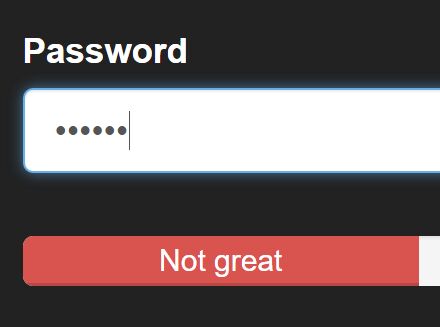
A small yet customizable jQuery plugin which uses zxcvbn's algorithm and Bootstrap progress bar component to indicate the password strength while typing.
See also:
- Measure Password Strength With Zxcvbn Library - Bootstrap 4 Zxcvbn
- Customizable Password Strength Meter With jQuery And zxcvbn.js - strengthify
How to use it:
1. Include Bootstrap's stylesheet in the head section of the html page.
<link rel="stylesheet" href="bootstrap.min.css">
2. Create a password strength indicator for your password field as follows:
<form>
<div class="form-group">
<label for="example">Password</label>
<input type="password" class="form-control" id="example" placeholder="Password">
<div class="progress">
<div class="progress-bar">
</div>
</div>
</div>
</form>
3. Include necessary jQuery and zxcvbn JavaScript libraries at the bottom of the html page.
<script src="jquery.min.js"></script> <script src="zxcvbn.js"></script>
4. Active the Bootstrap Password Strength Meter plugin.
$('#example').bootstrapPasswordStrengthMeter();
5. Options and defaults.
$('#example').bootstrapPasswordStrengthMeter({
minPasswordLength: 6,
level0ClassName: 'progress-bar-danger',
level0Description: 'Weak',
level1ClassName: 'progress-bar-danger',
level1Description: 'Not great',
level2ClassName: 'progress-bar-warning',
level2Description: 'Better',
level3ClassName: 'progress-bar-success',
level3Description: 'Strong',
level4ClassName: 'progress-bar-success',
level4Description: 'Very strong',
parentContainerClass: '.form-group'
});
Change log:
2017-03-17
- progress-bar now has data attribute of score
This awesome jQuery plugin is developed by mttrchrds. For more Advanced Usages, please check the demo page or visit the official website.










