Reveal/Unmask/Copy Password Strings In Bootstrap - Peeper
| File Size: | 9.75 KB |
|---|---|
| Views Total: | 1217 |
| Last Update: | |
| Publish Date: | |
| Official Website: | Go to website |
| License: | MIT |
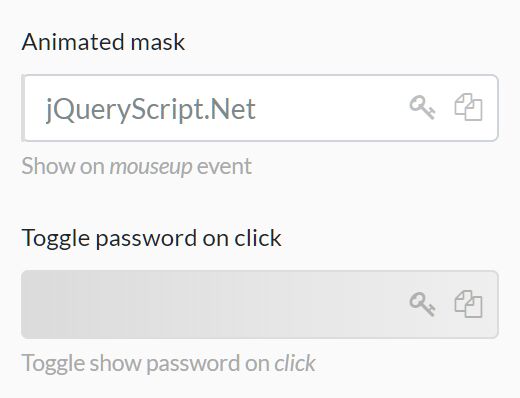
The Peeper jQuery/Bootstrap plugin adds masks and toggle/copy buttons to password fields that allow the visitor to unmask, show/hide, and copy password strings using custom trigger events (click, mouseup, etc).
Dependencies
- jQuery
- Bootstrap 4+
- Font Awesome (or any 3rd iconic font)
See also:
- Password Visibility Toggler For Bootstrap 4
- Show And Hide Passwords With Bootstrap 4
- Show/Hide Password Field Text with Bootstrap 3
How to use it:
1. Load the required JavaScript and CSS resources in the HTML page.
<link rel="stylesheet" href="/path/to/bootstrap.min.css" /> <link href="/path/to/font-awesome.min.css" /> <script src="/path/to/jquery.min.js"></script>
2. Load the Peeper plugin's files in the page.
<link rel="stylesheet" href="dist/css/jquery-peeper.min.css" /> <script src="dist/js/jquery-peeper.min.js"></script>
3. Attach the function to the password field and done.
<input id="example" type="password" class="form-control" name="password" value="password here">
$(function(){
$("#example").peeper();
});
4. Customize the passwork mask.
$("#example").peeper({
// enable/disable the mask
mask: true,
// from 0 to 1
maskOpacity: 1,
// gray, red, green, blue or custom
maskCss: 'gray'
});
5. Customize the trigger event to toggle the visibility of the password. Default: 'mouseup'.
$("#example").peeper({
showEvent: 'click'
});
6. Determine whether to automatically hide the password after a certain timeout.
$("#example").peeper({
autohide: true,
autohideTime: 4000
});
7. Customize the password toggle/copy buttons.
$("#example").peeper({
showPasswordCss: 'fa fa-key',
copyPasswordCss: 'fa fa-copy'
});
8. Reveal the password by clicking on the mask.
$("#example").peeper({
showElement: '.peeper-mask',
showEvent: 'click'
});
9. Determine whether to show the password toggle/copy buttons.
$("#example").peeper({
showCopyBtn: true,
showPasswordBtn: true
});
10. Customize the duration of the animation. Default: 300ms.
$("#example").peeper({
animateDuration: 500
});
This awesome jQuery plugin is developed by msztorc. For more Advanced Usages, please check the demo page or visit the official website.











